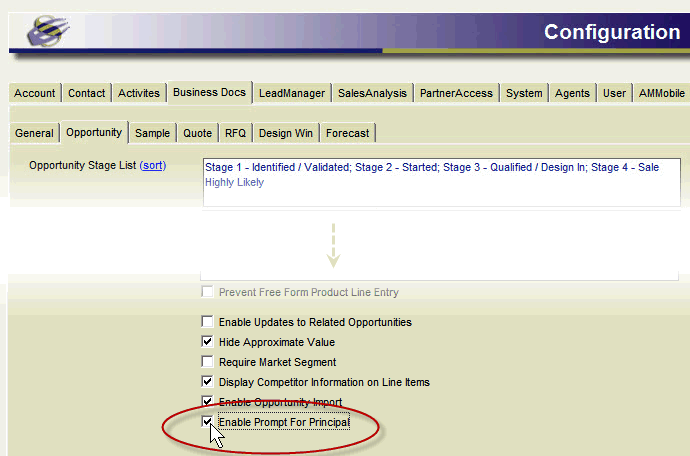Search for answers or browse our knowledge base.
New Feature! “Prompt for Principal” on Opportunities
Many of you may already know that AccountManager allows you to enter principal-specific choices for Opportunity Profiles (such as “Stage” and “Opportunity Type”). Even so, in the past, if a user chose the Stage or Type before selecting the Principal on an opportunity, they would have been presented with default options from the configuration profile, and not the ones loaded specifically for that principal.
Thanks to a suggestion from one of our customers, we have addressed this issue in AccountManager 5.6! Administrators can now enable a feature in the Config Profile that will prompt users to select the Principal for a “New Opportunity” before anything else. This ensures that the users will see that principal’s options in the customizable fields, instead of the defaults! This checkbox can be found on the Business Docs > Opportunity tab of the AM Configuration Profile. Give it a try!