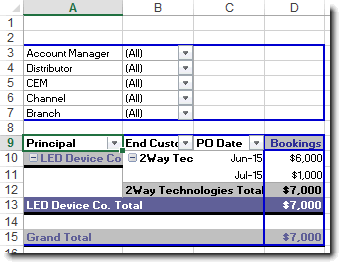Search for answers or browse our knowledge base.
How/When To Use The “Booking Date” Field On Booking Line Items
Purpose: This document explains when and how to use the Booking Date field found on Booking Line Items.
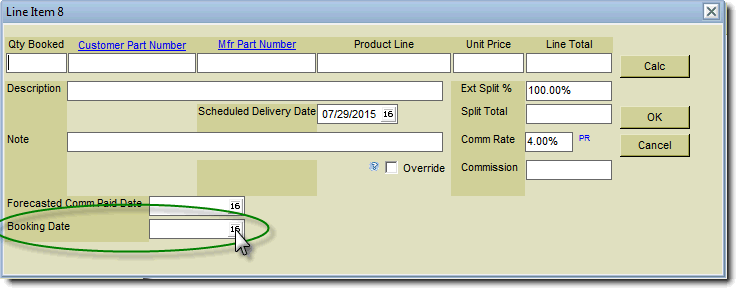
Explanation: Bookings views and reports typically display bookings numbers based on the PO Date of an order. The “Booking Date” field is always blank by default, but can be used in situations when additional line items are added to an order in a different month than the original PO Date. A common example of this would be what some companies refer to as “blanket orders” where they may have a standing PO# for weekly shipments of a product, and they occasionally add on to the end of that order, extending the shipments. Using this field allows you to record and reflect late additions to an order in the month you actually received the increase, rather than having the original PO Date month be inflated retroactively several months later.
Example: In the example Booking below, the customer originally placed the order on June 15. They wanted 1000 pcs a week for 6 weeks. The order was worth $6k at that time.
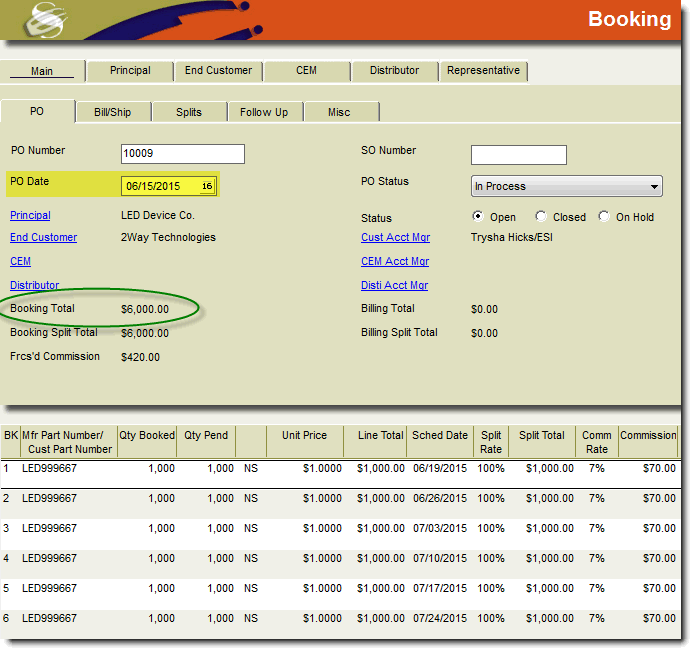
If I look in my Bookings views, I’ll see that $6k in the June column. Even though the shipments are split between June and July dates, the Booking was part of our June numbers.
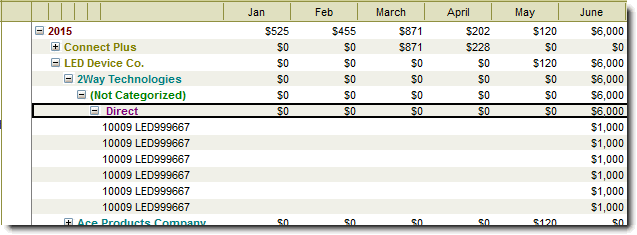
But then on July 27, the customer says they need to add one more shipment of 1000 pcs to the same order. Adding another line item will increase the overall value of the order to $7k. If I don’t use the Booking Date field in the Line Item when I add it, that extra $1k will appear in my June column, because that is the original PO Date on the order. However, if I want that $1k to be reflected in my July numbers, I can put a Booking Date of July 27 on that line item.
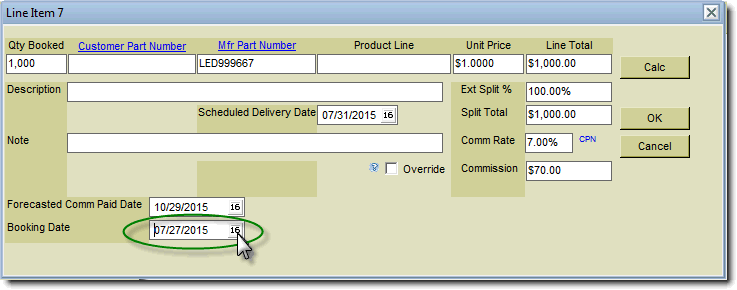
The 7th line item will still display the same way the others do within the Booking:
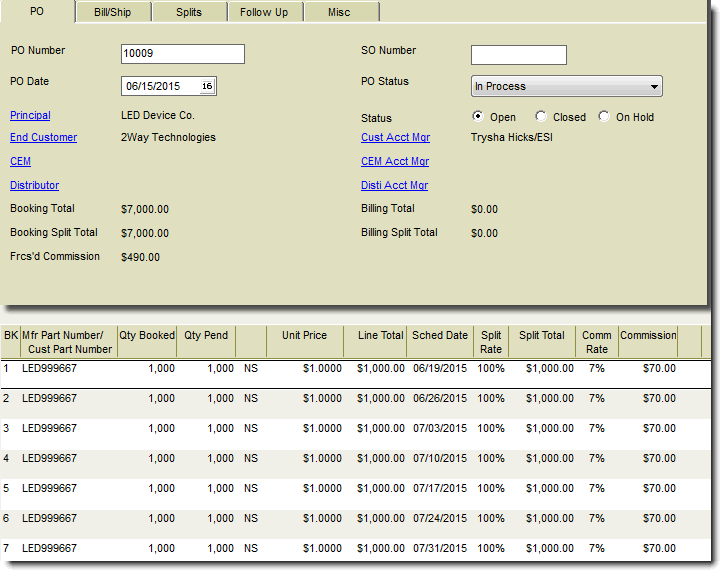
But in my Bookings views, that extra $1k will now show up in the July column, and leave my June numbers alone.
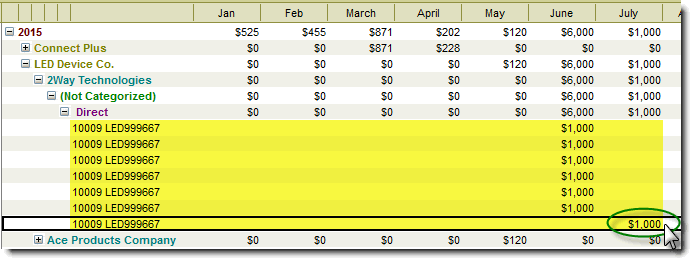
When you run a standard Bookings Report, the pivot table will also reflect the data to match your views.
Essentially, the “Booking Date” literally overrides the “PO Date” when it’s used (and the absence of a Booking Date, means the data defaults to the PO Date):