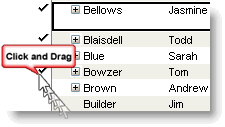Search for answers or browse our knowledge base.
Error Message: “Please select only Contacts.”
Problem:
When trying to perform an action with multiple contacts (such as creating Form Emails), you receive a pop-up error message saying “Please select only Contacts”
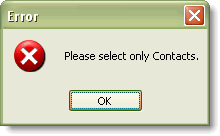
Cause:
At least one non-contact document is selected. Most likely it is a response document to one of the contacts, such as a linked email or an Action Item. This usually happens when you use “Ctrl + A” intending to “Select all” of the contacts. In reality, “Select All” has selected all of the documents in the view, including the response documents, which of course, are not contacts.
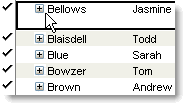
after expanding shows this —–>
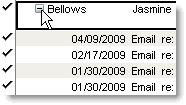
Solution/Recommendation:
- After clicking “OK” on the error message, if some documents are still selected, go to “Edit > Deselect All”. You should now have no checkmarks in the margin.
- Use the Collapse All button to ensure none of the contacts are expanded displaying their response documents
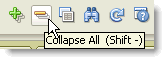
3. Click and drag to select the contacts. Because you’ve collapsed the contacts, the documents “in between” which aren’t visible at the moment, will not be selected. Only contacts will have checkmarks and you can proceed to your chosen action.