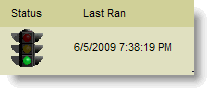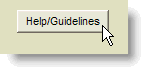Search for answers or browse our knowledge base.
Enabling Local Scheduled Indexing Agents in AM and SA
Purpose:
This document explains how to enable the scheduled indexing agents in local replicas of AccountManager and SalesAnalysis. Indexing these databases on a regular basis will improve performance (i.e., when moving between different views, they will display more quickly if the database is indexed).
Prerequisites:
You must be running, andhave Local Replicas of:
- AccountManager 4.0 or greater
- SalesAnalysis 4.0 or greater (unless your organization does not use SA)
- Corresponding IBM Notes Mail Template (AccountManager local indexing requires IBM Notes R7 or greater, but SalesAnalysis indexing is supported in R6.5. See your administrator with questions).
Additional Information:
A video tutorial of these steps is also available by clicking here.
Please note: As a result of local indexing, the size of your local replicas of AccountManager and SalesAnalysis may grow to become several Gigabytes in size, so please ensure you have plenty of space on your hard drive. The agents will stop themselves however before using all of your available space
1. To enable the agents, open the AccountManager database, and go to “Settings > User Profiles”. Double-click on your user profile to open it
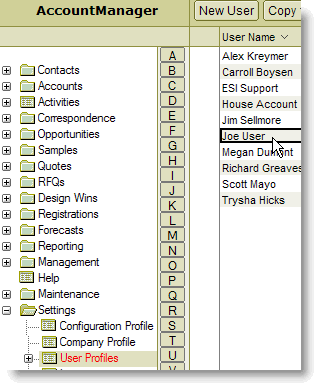
2. Once inside your User Profile, click the “Edit” button, and go to the “AM View Index” tab.
3. In the “Do Not Run between the hours of” boxes, enter the beginning and ending times of a typical workday for you. While the indexing agents do run in the background (allowing you to continue working), they will most likely greatly reduce the speed and performance of your Notes client while they are actually running. For this reason, it’s best to have these agents run outside of your normal work hours.
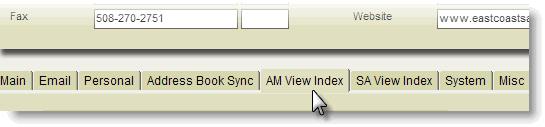
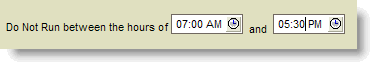
4. Click the “Enable” button (which will then toggle to display “Disable”), and notice the green light indicating success.
5. (SalesAnalysis users only) Click on the “SA View Index” tab, and repeat Steps 3 and 4 there.
6. Save and Close your user profile, and restart Notes.
7. Leave your computer on at least once or twice a week with IBM Notes running so that the agents have a chance to run (outside your normal work hours).
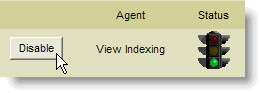
Additional Notes:
You can revisit your user profile at any point in the future to determine the last time the local indexing agent successfully ran.
More information can be found by clicking the “Help/Guidelines” button inside your user profile.