Search for answers or browse our knowledge base.
Extracting Data from the Document Library for transition to file sharing systems (eg. Teams, SharePoint, OneDrive)
More and more, companies want to take advantage of online file sharing capabilities of systems like Teams, SharePoint, and OneDrive. If you’ve been using the Document Library for any time, you likely have hundreds or even thousands of documents and attachments there. You may be wondering how you could ever tackle a project to move this information from the Document Library to these new systems. We’ve made it easy to extract the data you have in the Document Library.
In the document Library you can easily extract your existing data including all files and attachments, as well as any other content that you have in the document library documents.
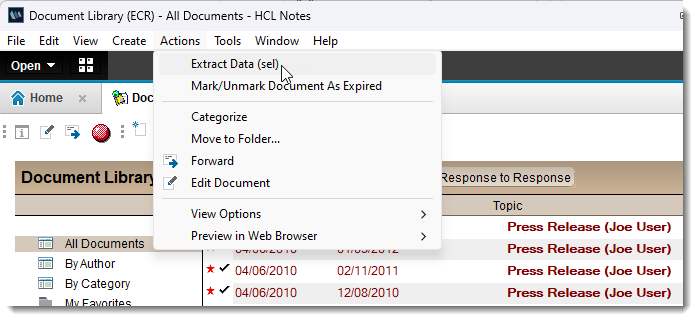
Simply select the documents you want to extract (you can select 1 or more, or all), then from the Menu select “Actions > Extract Data (sel)” this will extract the selected documents and attachments.
If your documents contain anything other than attachments, that content will be converted into a Word document and stored with the attachments.
This process will create a Document Library Export folder on your local computer (c:\DocumentLibraryExport) with a sub-folder for each document category, and then a sub-folder within that for each document. Within these folders will be extracted the document contents and any attachments.
Once extracted this data can easily be copied to SharePoint, Teams, or OneDrive.
If you need assistance, let us know!
