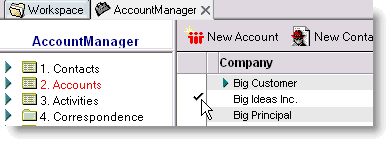Search for answers or browse our knowledge base.
Error Message: “Source Account cannot have response documents”
Problem:
You received the below error when trying to use the “Merge Accounts” utility in AccountManager
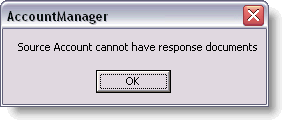
Solution:
A “response document” is basically anything that you can “twist open” beneath the account to see. This could be Locations, Action Items, Meetings, etc. See examples in below screenshot. These are both “response documents.”
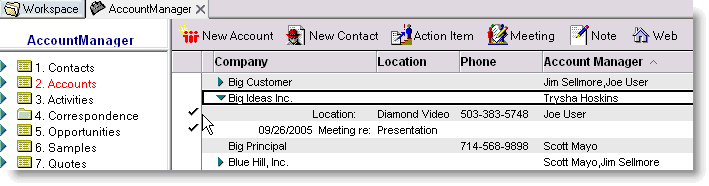
1. Relocate Activities (Action Items, Meetings, Calls, Tasks, etc.) by selecting them and going to “Actions > Utility > Other Utilities” and choosing “Move activities to another contact” Follow the prompts to move these activities to a contact (possibly at the new account–the one you’re ultimately merging this account with).
2. Relocation Locations by selecting them and going to “Actions > Utility > Other Utilities” and choosing “Move location to account”. Follow the prompts to move the location to become a location of another account (again, presumably the one you’ll be merging this account with in the long run).
3. Once your account profile is free of response documents, you can merge it with the account you wanted. (Other restrictions may apply such as the two accounts must be the same type, have the same account managers assigned etc).